

顶流人工智能产品,OpenAI的ChatGPT4.0,与全球知名的文献管理工具Zotero强强联手,打开学术研究的新世界!
Zotero是一个免费的文献管理工具,具备众多优势。通过使用Zotero,可以轻松地收集、整理、引用和分享文献。它提供了浏览器插件,可以抓取网页上的文献信息,方便高效。
而集成了ChatGPT4.0后的Zotero,可以对论文进行总结、分析,快速把握论文要点,加快研究效率。一起看看如何使用吧!

Zotero-GPT能做什么
Zotero-GPT是一款开源的辅助科研论文阅读写作的工具,它是Zotero的一个插件。将ChatGPT-4.0与Zotero这两种强大的技术进行集成,给用户带来前所未有的便利。
首先,ChatGPT4.0可以利用其文本生成功能,自动产生论文摘要,精准快速地描绘出论文的核心内容,并生成参考文献,简化写作过程,提高写作效率。

Zotero-GPT还可以翻译文献,选中论文中不懂得段落询问ChatGPT4.0,让它解释内容。

其次,只需通过输入关键字,就能够从Zotero数据库中迅速找到所需的论文,节省大量搜索时间。
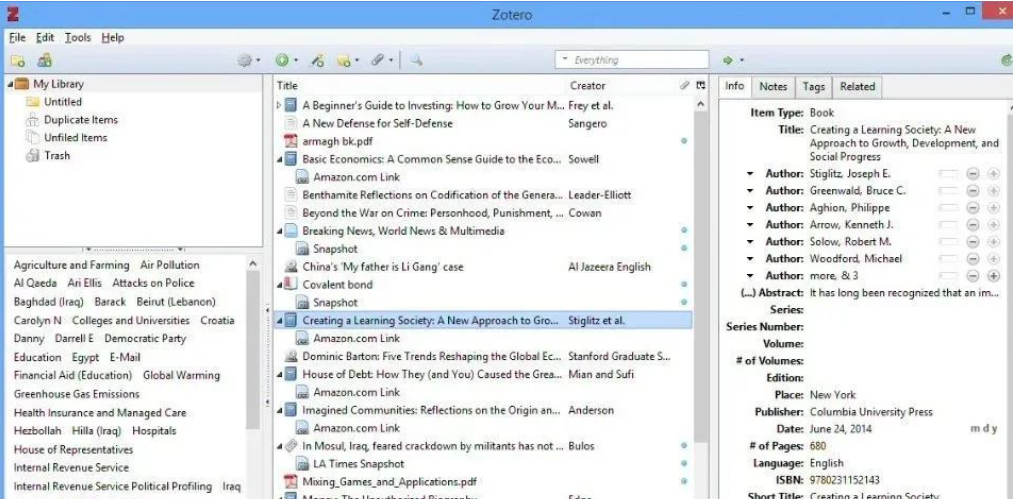
此外,借助ChatGPT4.0的智能提示,你可以更有效地管理和更新Zotero库中的文献,确保引用信息的实时更新。
总而言之,OpenAI的GPT-4.0与Zotero之间的深度合作,无疑为我们创造了极大的便利。

安装使用Zotero-GPT
1、首先在官网下载zotero软件
https://www.zotero.org/
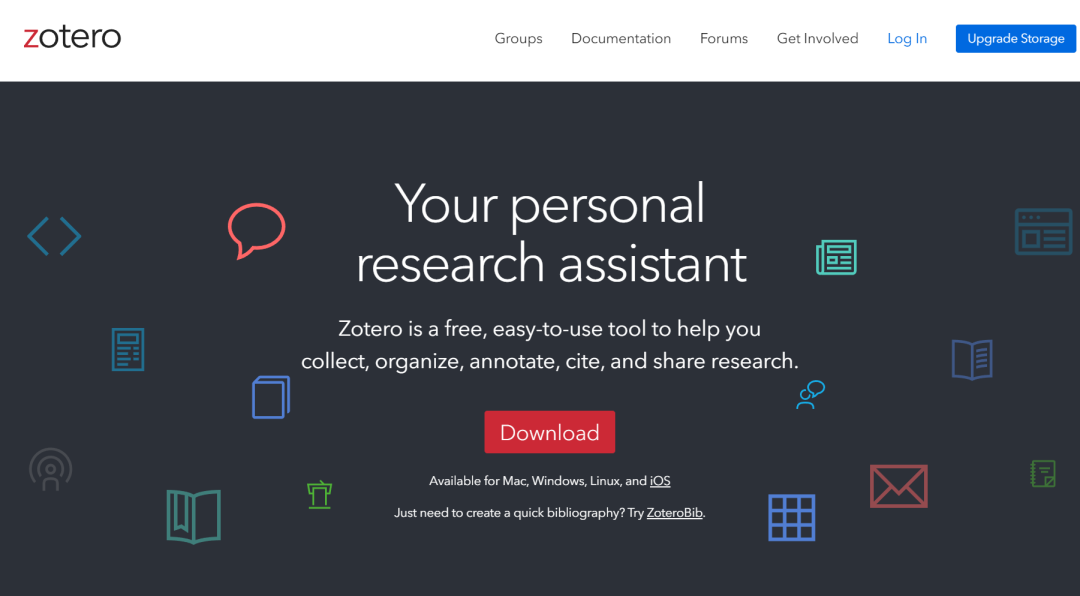
2、下载最新版本Zotero-GPT插件
https://zotero-chinese.github.io/zotero-plugins/#/
3、添加Zotero-GPT插件到Zotero
打开Zotero——工具——附加组件——拖入下载的zotero-gpt.xpi文件 Install——设置API秘钥——重启Zotero——键盘按下:”Ctrl+/”即可打开GPT对话页面
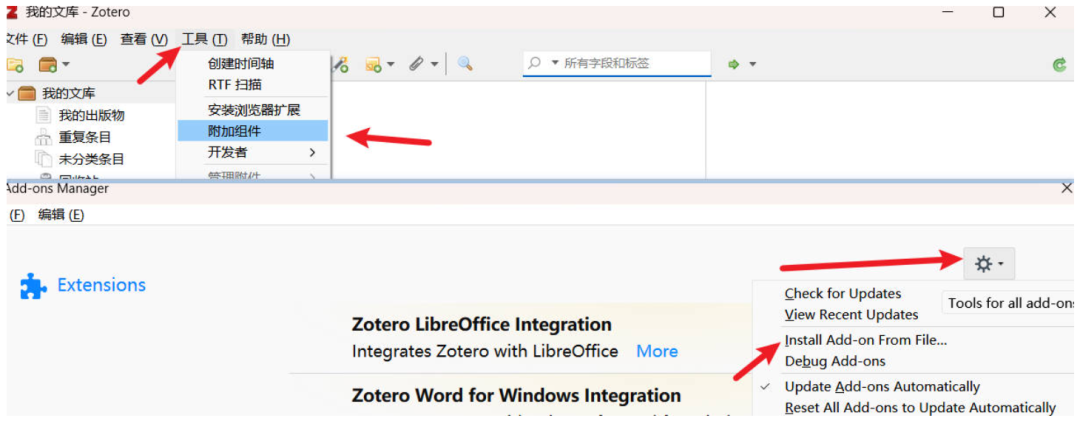
Install Add-on From File 选择zotero-gpt.xpi 文件,弹出下图这个窗口,点击安装
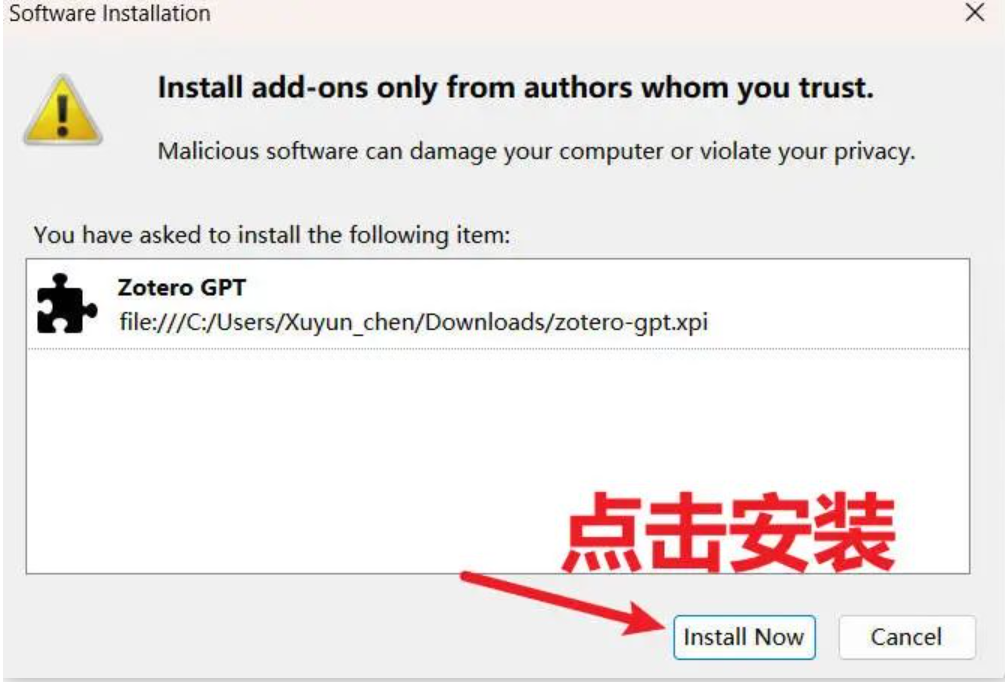
安装好如下:
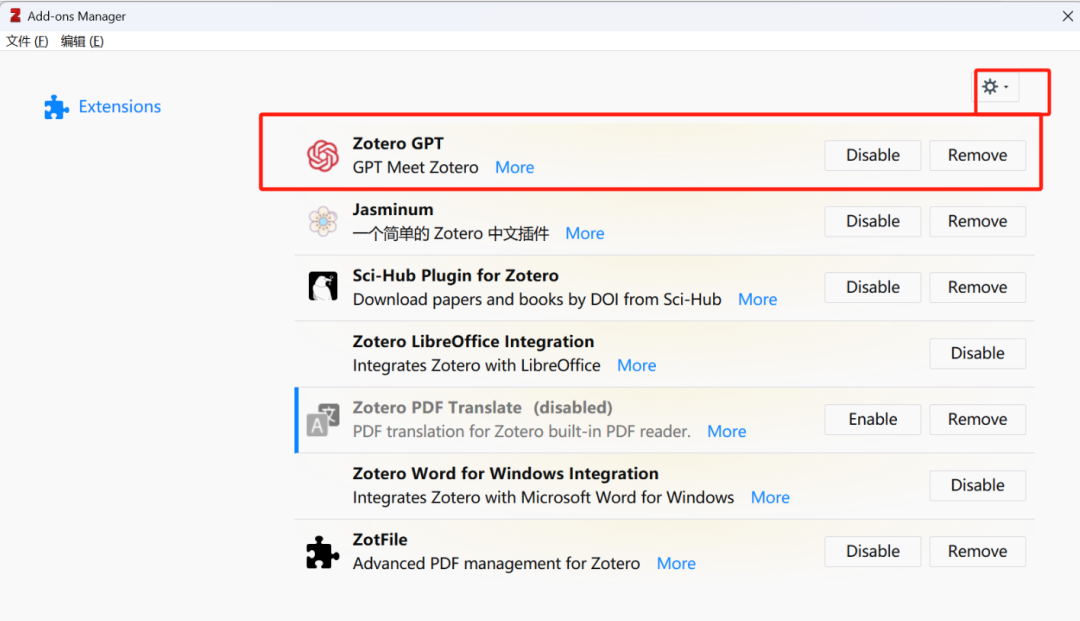

配置ChatGPT参数(重点)
操作顺序看下图:
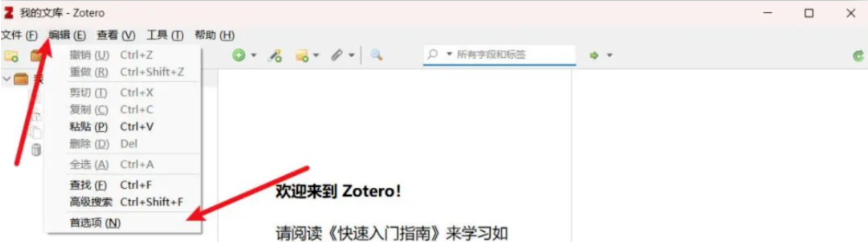
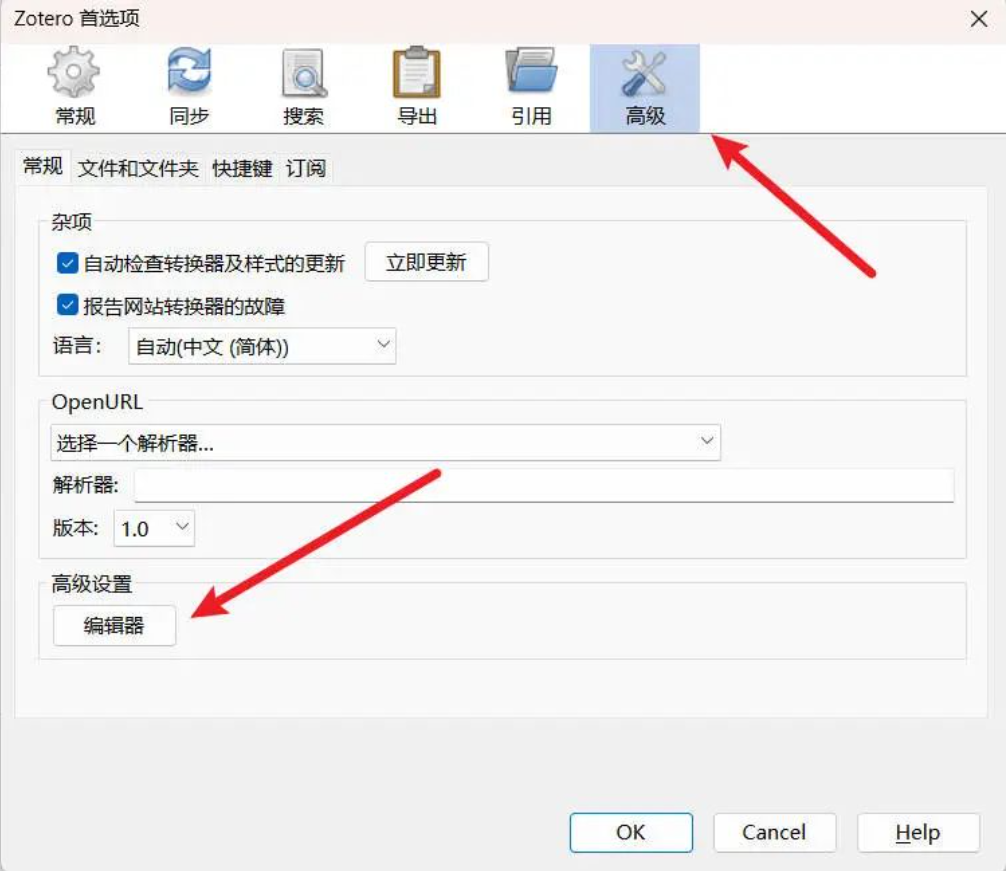

输入gpt过滤,看到如下列表
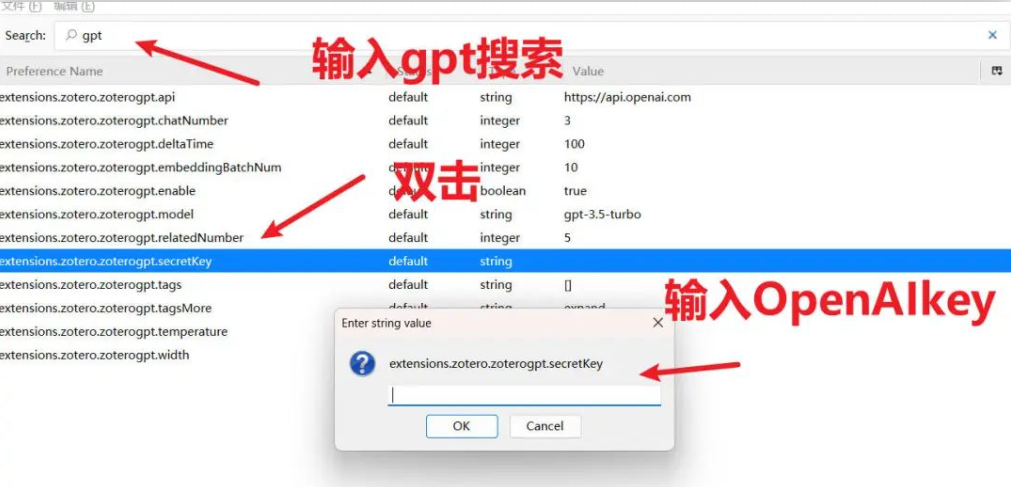
列表参数解读
1、secretKey即为openai的密钥。由于openai-api按照token(字数)进行收费,如果投入整篇论文,将可能消耗较多的token,因此建议使用价值$120美金的密钥。
2、API地址默认为openai的官方地址。由于众所周知的原因,该地址在国内无法直接访问,需要运用特殊的网络访问技巧。
3、model用于设置gpt的对话模型,默认为gpt-3.5-turbo,该模型支持4k的上下文长度。然而,对于论文的处理来说,这一长度可能不够,可能会出现下述的错误情况。

这时就需要把模型改为gpt-3.5-turbo-16k,可以支持16k上下文,无需GPT4也可以有好的体验。
提示:model参数,把默认的gpt-3.5-turbo改成gpt-3.5-turbo-16k
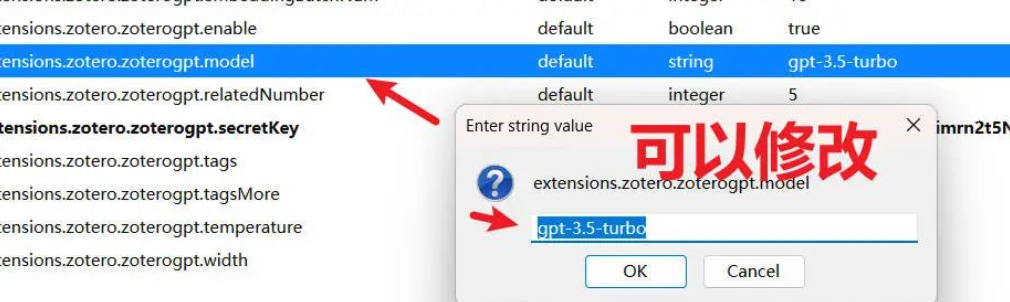

正式使用
完成以上设置后,重启Zotero,在Windows电脑上使用快捷键:Ctrl + /,即可唤出OpenAI对话框,对话框展示如下:
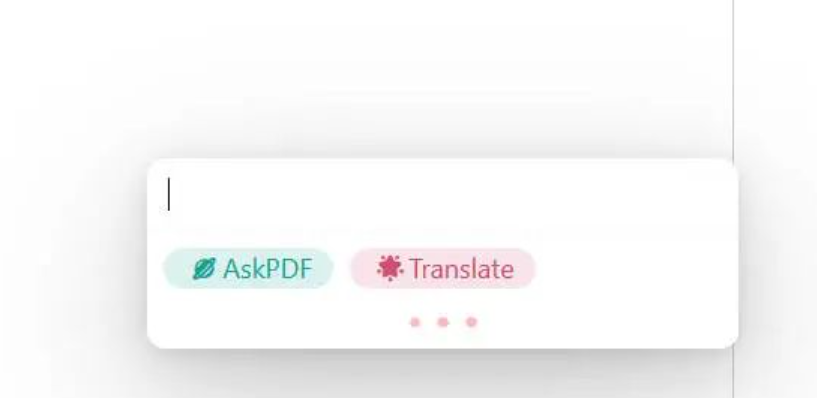

一些快捷键

赶紧试试吧!
ChatGPT4.0小程序分享
只要关注“开言科技AI”公众号,就能直接使用能画图、能看图说话的ChatGPT4.0,网站稳定且不用科学上网,不仅可以免费体验ChatGPT4.0,还可以免费体验GPT-3.5。
功能特点1:集成Delle-3绘图功能
最新上线AI绘画Delle-3!只需两步点击切换模型就能快速在对话中使用文字生成图像功能,效果和ChatGPT官网一样好!赶紧试试吧。
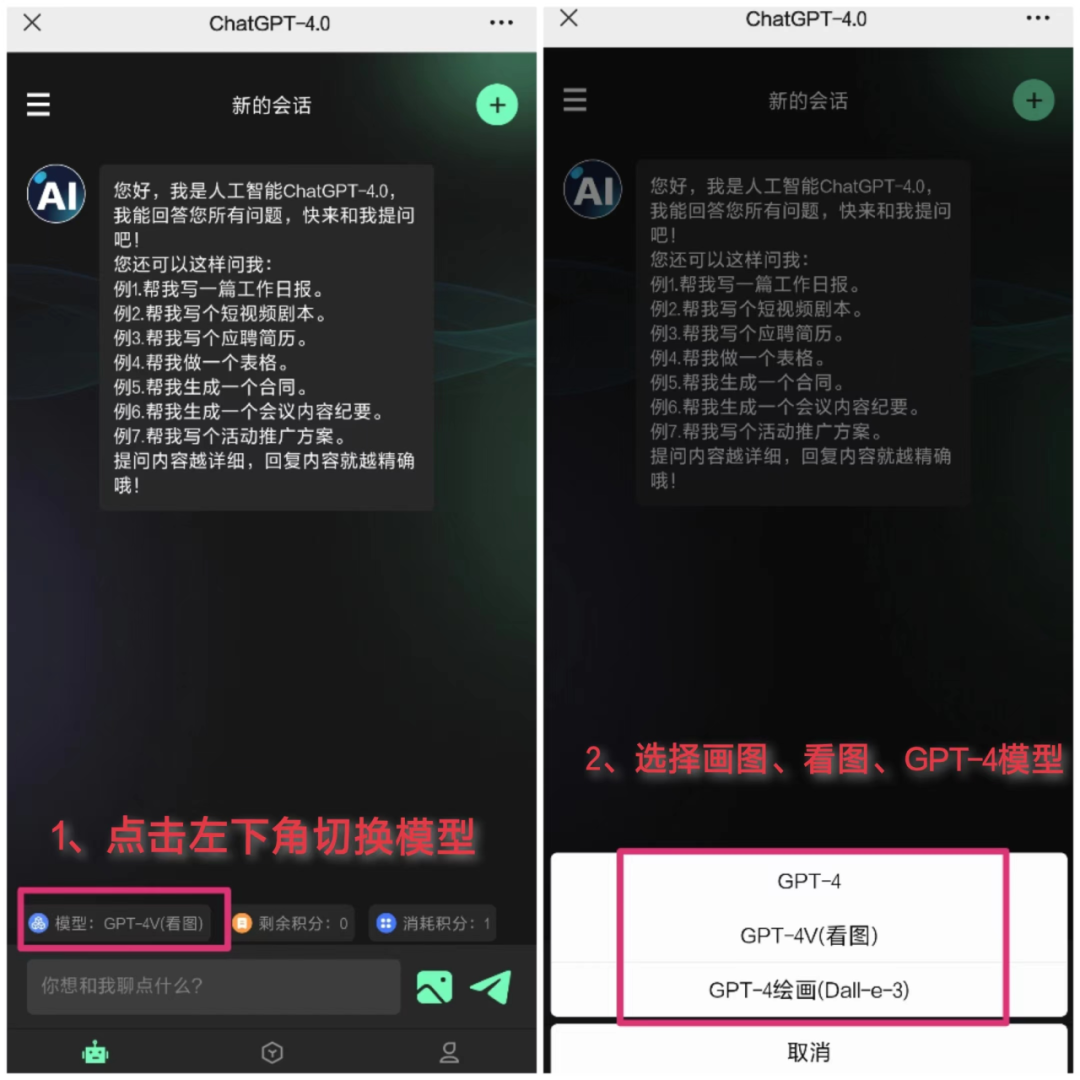
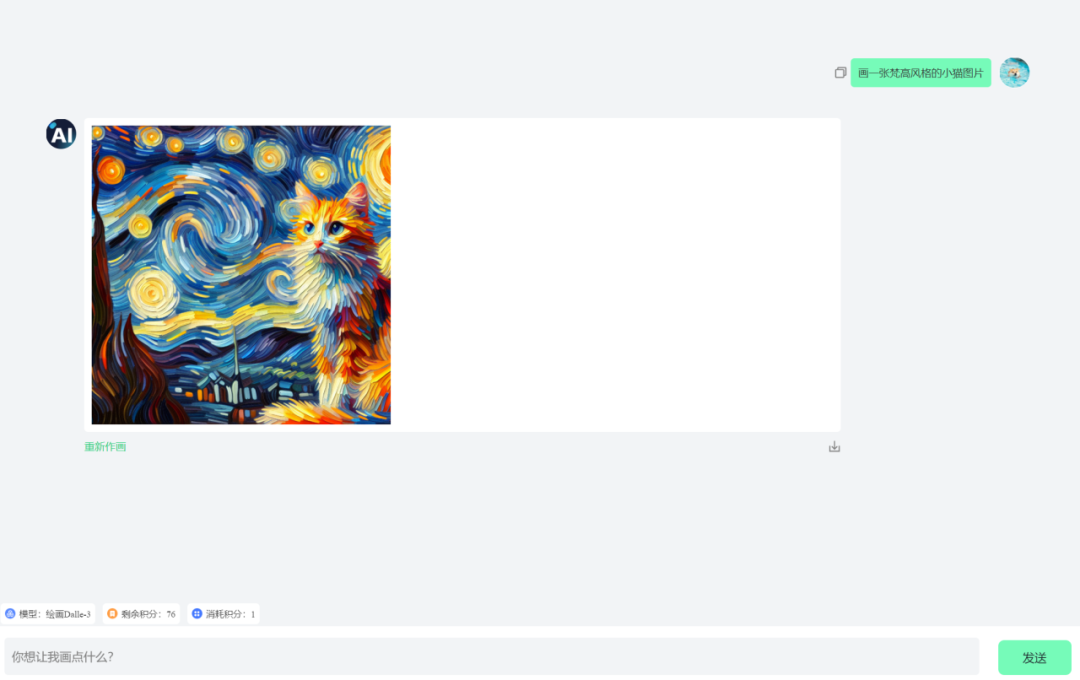

功能特点2:GPT-4V看图说话
支持ChatGPT4.0的多模态图像功能,能够轻松识别和理解图像,并根据图像信息和提示词进行响应,还能编程、做图形推理、数学题等等,简直是超级AI助手。

功能特点3:提供多种模板
该网站采用和ChatGPT官网相同的交互界面,并且内部提供多种问答模版,能帮助你更好的向ChatGPT提问,得到自己想要的回答。
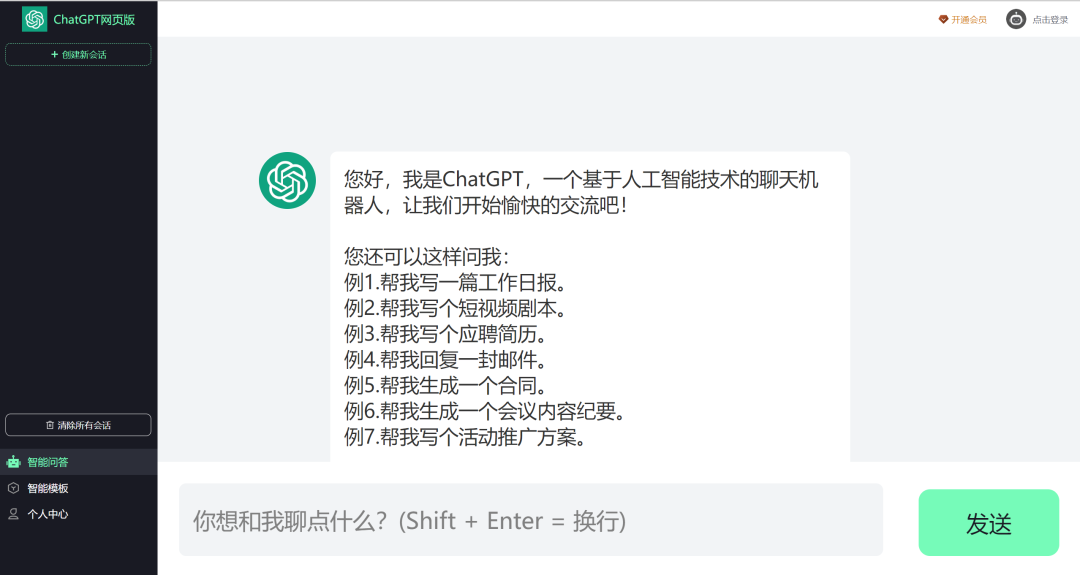

使用方法1
点击上方名片关注“开言科技AI”公众号
后台菜单栏点击“AI对话”,开启体验ChatGPT3.5,点击“开言4.0”就能体验强大的ChatGPT4.0!

使用方法2
点击文末“阅读原文”,直接开启体验,
或复制链接: ck.tenglangai.com 至浏览器开始体验ChatGPT3.5。
复制: https://gpt4.tlchatai.com/ 至浏览器开始体验ChatGPT4.0!
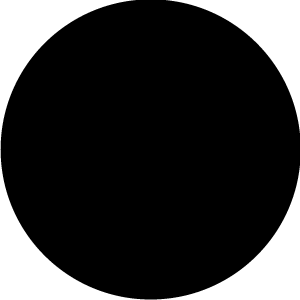
点击文末“阅读原文”开始使用免费使用ChatGPT。
你“在看”我吗?

 论文排版软件
论文排版软件